In preparing for Kindle Direct Publishing (KDP), you need a clean file to upload. KDP allows .docx, HTML, epub and pdf. Uploading a .docx book works well, but I wanted a bit of bling. I used Draft2Digital (D2D), and I must say the process was enjoyable. D2D has several tools that make a book look pretty, and they don’t mind if you use them for free. The “Deco” style pictured below was achieved with one click.
D2D is a distribution company like SmashWords. D2D will distribute your book to KDP, Apple, Nook, KOBO, etc., by checking boxes. One limitation is that they cannot do KDP Select. Because I want to take advantage of KDP Select, I will be submitting to Amazon myself. After 90 days, I may opt-out of KDP Select and see how sales go on the competing platforms. D2D can do companies outside the US. Like KDP, D2D gets a little slice of the book price.
D2D has excellent documentation; however, the lingo can make the learning curve time-consuming. I learned “End Matter,” mentioned in the first article, from D2D. Luckily they let you fill in these items as one of the steps in preparing a book.
I have reached out to D2D and found they answer e-mail briskly and are thorough. I feel a little bad using their system and having them answer questions. This is probably why I plan to distribute with them eventually. I want to support their business and keep them around. And if KDP Select is not your thing, I believe D2D has a polished system that works well.
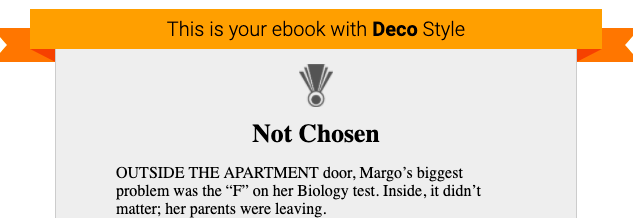
Next Time: Getting that D2D file right—so that even KDP likes your book.
I’ll be back on Monday. On Sundays, I watch our church service (which I produce) and then lie around and eat bonbons and watch garbage on TV.
730 total views, 1 views today