For almost 30 years, I designed, programmed, marketed, and supported the Pretty Good Grading Program, a computer grade book for elementary teachers. The manual for PGGP says this:
There are two kinds of computer users who have not lost information. There are those who have not lost any information because they have backed up their files, and there are those who have not lost any information…yet.
I hate to read about someone saying, “My computer crashed, and my book is gone!” Horrifying thought. To prevent loss and preserve early versions, I have a process.
When making any major change, or after a series of minor changes, I do a Save As. I keep the title but add an alphabet letter or number after the name. Members of the Cast may look like this: MOTC S.docx Two or three times a year, when I have used up the alphabet and have too many numbers, I make a new folder and start the process again. Below is a picture of a folder and its contents.
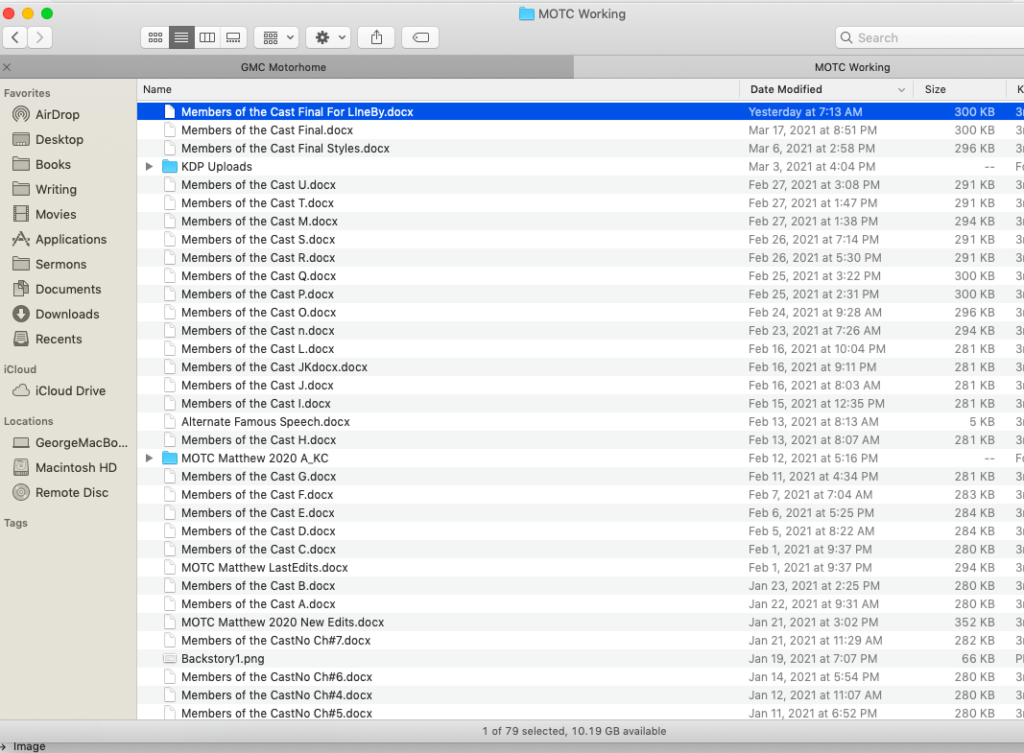
To give an idea of the scope of folders, the next screenshot is of my “Books” folders. You will notice that folders from years back are listed as being opened recently. Sometimes you can go back and find the perfect word or line that you removed long ago.

The next part of not losing information is to backup your computer and make part of the backup “off-campus.” I regularly use Mac’s Time Machine to back up my computer and keep that hard drive in the basement. I also have backups in the “cloud.” Whatever you do, don’t let your book reside in one file. Put it on DOCS or somewhere to make sure it’s there the next time you are ready to write.
457 total views, 2 views today